
NAME
g.gui.dbmgr - Launches graphical attribute table manager.KEYWORDS
general, GUI, attribute table, databaseSYNOPSIS
g.gui.dbmgr
g.gui.dbmgr --helpg.gui.dbmgr map=name [--help] [--verbose] [--quiet] [--ui]
Flags:
- --help
- Print usage summary
- --verbose
- Verbose module output
- --quiet
- Quiet module output
- --ui
- Force launching GUI dialog
Parameters:
- map=name [required]
- Name of vector map
- Or data source for direct OGR access
Table of contents
DESCRIPTION
The Attribute Table Manager is a wxGUI compoment to query, edit, and manage attribute data for vector maps. The attribute table manager can be launched by clicking on iconAttribute table manager allows you to:
- browse attribute data of vector map, perform SQL select statements;
- modify attribute data, insert new records to attribute table, delete existing records;
- highlight selected items in the Map Display Window;
- extract selected items into a new vector map;
- modify attribute table - add, drop, rename columns;
- modify vector map DB connection settings - add, remove or modify layers.
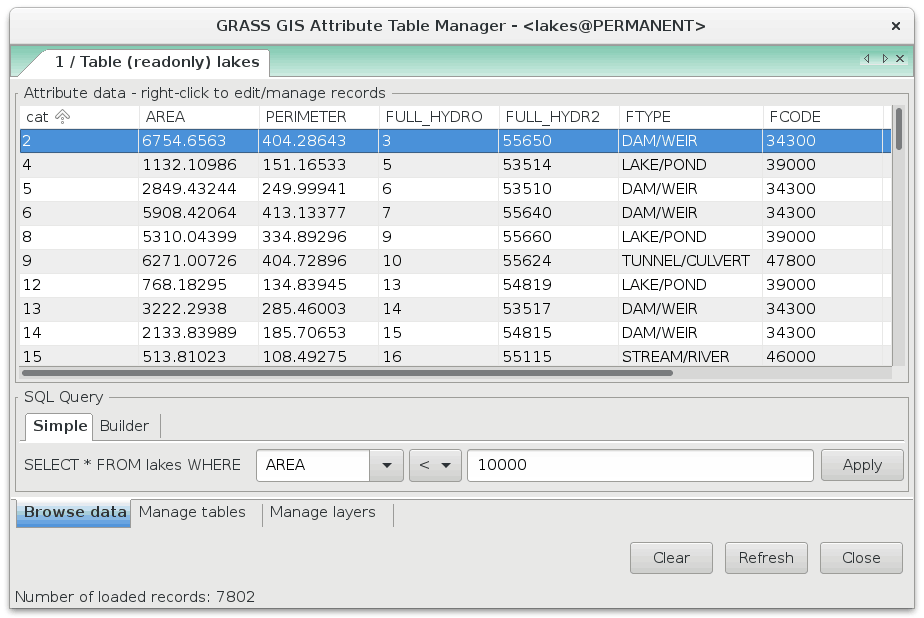
Figure: Simple attribute filtering using Attribute Table Manager.
SQL Builder
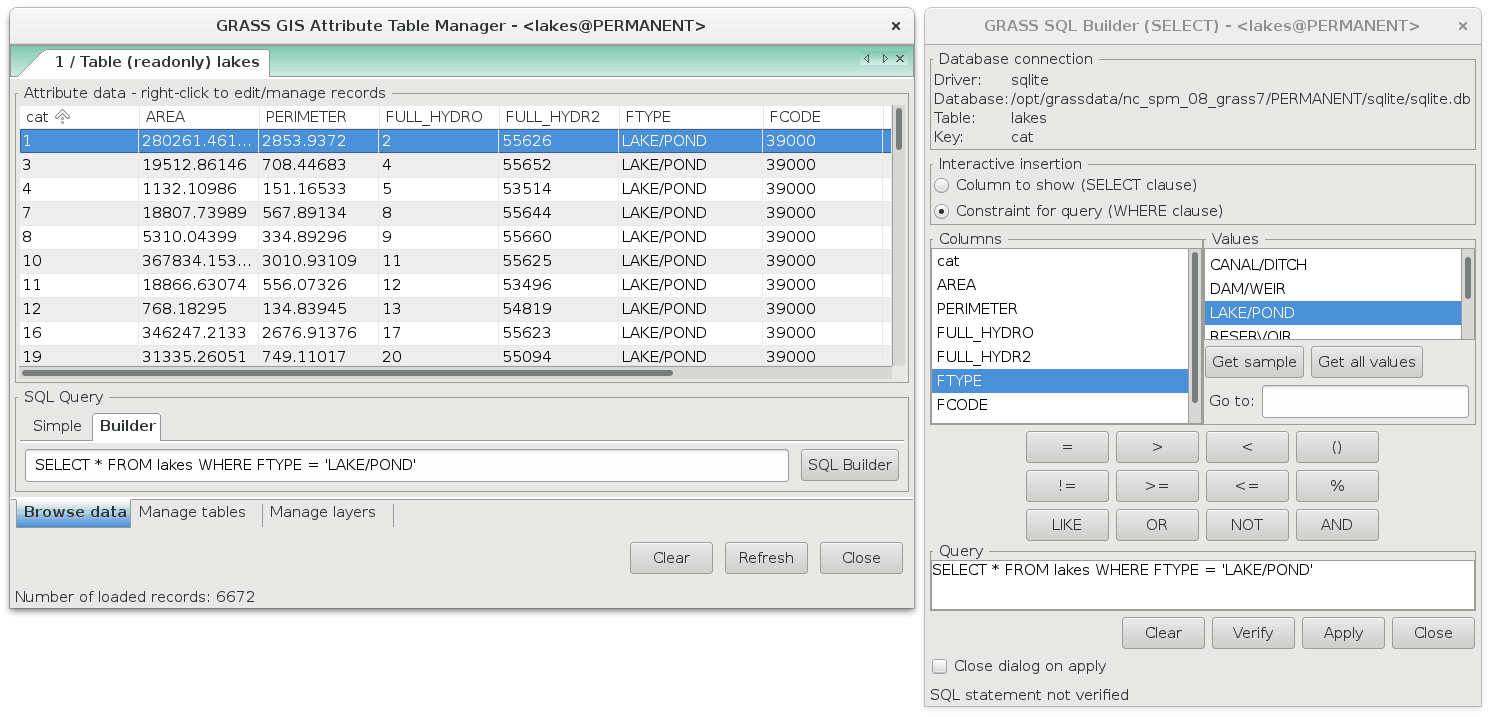
Figure: Attribute filtering using Attribute Table Manager and SQL Builder.
SEE ALSO
wxGUIwxGUI components
db.columns, db.connect, db.describe, db.drivers, db.execute, db.select, db.tables
v.db.addcolumn, v.db.connect, v.db.dropcolumn, v.db.renamecolumn, v.what
See also wiki page including video tutorials.
AUTHORS
Martin Landa, FBK-irst (2007-2008), Trento, Italy, and OSGeoREL at the Czech Technical University in Prague, Czech RepublicMichael Barton, Arizona State University, USA
Jachym Cepicky
SOURCE CODE
Available at: wxGUI Attribute Table Manager source code (history)
Latest change: Thu Feb 3 11:10:06 2022 in commit: 73413160a81ed43e7a5ca0dc16f0b56e450e9fef
Main index | GUI index | Topics index | Keywords index | Graphical index | Full index
© 2003-2022 GRASS Development Team, GRASS GIS 8.0.3dev Reference Manual