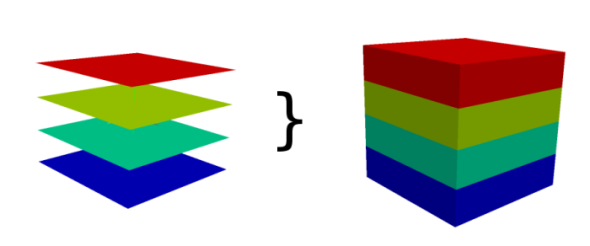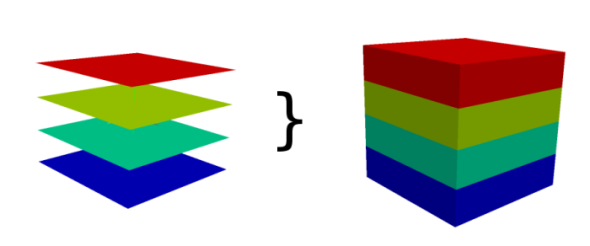Note: This document is for an older version of GRASS GIS that is outdated. You should upgrade, and read the current manual page.

NAME
r.to.rast3 - Converts 2D raster map slices to one 3D raster volume map.
KEYWORDS
raster, volume, conversion
SYNOPSIS
r.to.rast3
r.to.rast3 help
r.to.rast3 [-m] input=name[,name,...] output=name [--overwrite] [--verbose] [--quiet]
Flags:
- -m
- Use 3D raster mask (if exists) with output map
- --overwrite
- Allow output files to overwrite existing files
- --verbose
- Verbose module output
- --quiet
- Quiet module output
Parameters:
- input=name[,name,...]
- 2d raster maps which represent the slices
- output=name
- Name for output raster3d map
DESCRIPTION
Converts 2D raster map(s) into one G3D raster map.
If the 2d and 3d region settings are different,
the 2d resolution will be adjust to the 3d resolution.
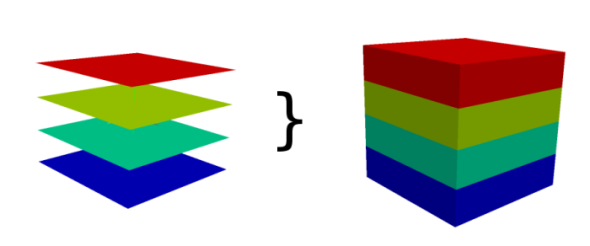
NOTES
Every 2D raster map is copied as one slice to the G3D raster map. Slices
are counted from bottom to the top, so the bottom slice has to be number 1.
If fewer 2D raster maps are provided than depths, the last give 2D map is
used to fill up the G3D slices to the top.
EXAMPLES
EXAMPLE 1
This example shows how to convert 6 maps into one 3d map with 6 layers.
# Mapset data in Location slovakia3d
r.to.rast3 input=prec_1,prec_2,prec_3,prec_4,prec_5,prec_6 output=new_3dmap
EXAMPLE 2
This example shows how to convert 3 maps into one 3d map with 6 layers.
# Mapset data in Location slovakia3d
r.to.rast3 input=prec_1,prec_2,prec_3 output=new_3dmap
SEE ALSO
g.region,
r3.to.rast,
r.to.rast3elev
AUTHOR
Soeren Gebbert
Last changed: $Date: 2013-03-26 14:18:08 -0700 (Tue, 26 Mar 2013) $
Main index - raster index - Full index
© 2003-2014 GRASS Development Team