
Note: A new GRASS GIS stable version has been released: GRASS GIS 7.4, available here.
Updated manual page: here
NAME
d.barscale - Displays a barscale on the graphics monitor.KEYWORDS
display, cartographySYNOPSIS
d.barscale
d.barscale --helpd.barscale [-ft] [style=string] [at=x,y] [color=name] [bgcolor=name] [text_position=string] [fontsize=float] [--help] [--verbose] [--quiet] [--ui]
Flags:
- -f
- Use feet/miles instead of meters
- -t
- Draw the scale bar without text
- --help
- Print usage summary
- --verbose
- Verbose module output
- --quiet
- Quiet module output
- --ui
- Force launching GUI dialog
Parameters:
- style=string
- Type of barscale to draw
- Options: classic, line, solid, hollow, full_checker, part_checker, mixed_checker, tail_checker, up_ticks, down_ticks, both_ticks, arrow_ends
- Default: classic
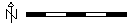 classic: Classic style
classic: Classic style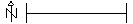 line: Line style
line: Line style solid: Solid style
solid: Solid style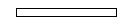 hollow: Hollow style
hollow: Hollow style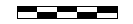 full_checker: Full checker style
full_checker: Full checker style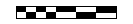 part_checker: Part checker style
part_checker: Part checker style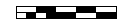 mixed_checker: Mixed checker style
mixed_checker: Mixed checker style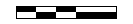 tail_checker: Tail checker style
tail_checker: Tail checker style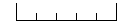 up_ticks: Up ticks style
up_ticks: Up ticks style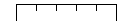 down_ticks: Down ticks style
down_ticks: Down ticks style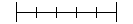 both_ticks: Both ticks style
both_ticks: Both ticks style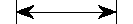 arrow_ends: Arrow ends style
arrow_ends: Arrow ends style- at=x,y
- Screen coordinates of the rectangle's top-left corner
- (0,0) is lower-left of the display frame
- Options: 0-100
- Default: 0.0,5.0
- color=name
- Bar scale and text color
- Either a standard color name or R:G:B triplet
- Default: black
- bgcolor=name
- Background color (drawn behind the bar)
- Either a standard color name, R:G:B triplet, or "none"
- Default: white
- text_position=string
- Text position
- Options: under, over, left, right
- Default: right
- fontsize=float
- Font size
- Options: 1-360
- Default: 12
Table of contents
DESCRIPTION
d.barscale displays a barscale on the graphics monitor at the given screen coordinates. If no coordinates are given it will draw the barscale in the bottom left of the display.The barscale can drawn in a number of styles (see style parameter for their previews).
NOTE
d.barscale will not work in Lat/Lon locations as the horizontal scale distance changes with latitude. Try d.grid instead.SEE ALSO
d.graph, d.grid, d.legend, d.northarrow, g.regionAUTHOR
unknown, but from USACE/CERL.Major rewrite for GRASS 7 by Hamish Bowman
Last changed: $Date: 2013-09-18 06:49:10 -0700 (Wed, 18 Sep 2013) $
SOURCE CODE
Available at: d.barscale source code (history)
Note: A new GRASS GIS stable version has been released: GRASS GIS 7.4, available here.
Updated manual page: here
Main index | Display index | Topics index | Keywords index | Full index
© 2003-2018 GRASS Development Team, GRASS GIS 7.0.7svn Reference Manual