
Note: A new GRASS GIS stable version has been released: GRASS GIS 7.4, available here.
Updated manual page: here
NAME
r.li.edgedensity - Calculates edge density index on a raster map, using a 4 neighbour algorithmKEYWORDS
raster, landscape structure analysis, patch indexSYNOPSIS
Flags:
- -b
- Exclude border edges
- --overwrite
- Allow output files to overwrite existing files
- --help
- Print usage summary
- --verbose
- Verbose module output
- --quiet
- Quiet module output
- --ui
- Force launching GUI dialog
Parameters:
- input=name [required]
- Name of input raster map
- config=name [required]
- Configuration file
- output=name [required]
- Name for output raster map
- patch_type=string
- The value of the patch type
- It can be integer, double or float; it will be changed in function of map type
Table of contents
DESCRIPTION
r.li.edgedensity calculates:- the density of all edges of patch type k
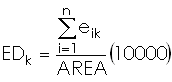 , or
, or
- the density of all edges in the sampling area if k is
not specified,
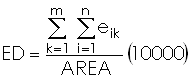
with:
- k: patch type
- m: number of patch types
- n: number of edge segments of patch type k
- eik :total edge length in the landscape involving patch type k
- Area: total landscape area
The unit is meters per hectare.
NOTES
Do not use absolute path names for the config and output file/map parameters. If the "moving window" method was selected in g.gui.rlisetup, then the output will be a raster map, otherwise an ASCII file will be generated in the folder C:\Users\userxy\AppData\Roaming\GRASS7\r.li\output\ (MS-Windows) or $HOME/.grass7/r.li/output/ (GNU/Linux).
If the input raster map contains only NULL values then r.li.edgedensity
consider to have 0 patches.
If area is 0 r.li.edgedensity returns NULL; this is only possible if input
raster is masked.
EXAMPLES
To calculate the edge density index on map my_map, using my_conf configuration file (previously defined with g.gui.rlisetup) and saving results in my_out, run:r.li.edgedensity input=my_map conf=my_conf output=my_out
r.li.edgedensity input=my_map conf=my_conf output=my_out patch_type=34
Forest map (Spearfish sample dataset) example:
g.region raster=landcover.30m -p r.mapcalc "forests = if(landcover.30m >= 41 && landcover.30m <= 43,1,null())" r.li.edgedensity input=forests conf=movwindow7 out=forests_edgedens_mov7 r.univar forests_edgedens_mov7
Forest map (North Carolina sample dataset) example:
g.region raster=landclass96 -p r.mapcalc "forests = if(landclass96 == 5, 1, null() )" r.li.edgedensity input=forests conf=movwindow7 out=forests_edgedensity_mov7 # verify r.univar forests_edgedensity_mov7 r.to.vect input=forests output=forests type=area d.mon wx0 d.rast forests_edgedensity_mov7 d.vect forests type=boundary
SEE ALSO
r.li - package overviewg.gui.rlisetup
REFERENCES
McGarigal, K., and B. J. Marks. 1995. FRAGSTATS: spatial pattern analysis program for quantifying landscape structure. USDA For. Serv. Gen. Tech. Rep. PNW-351. (PDF)AUTHORS
Serena Pallecchi student of Computer Science University of Pisa (Italy).Commission from Faunalia Pontedera (PI), Italy (www.faunalia.it)
Markus Metz
Last changed: $Date: 2015-08-24 15:15:04 -0700 (Mon, 24 Aug 2015) $
SOURCE CODE
Available at: r.li.edgedensity source code (history)
Note: A new GRASS GIS stable version has been released: GRASS GIS 7.4, available here.
Updated manual page: here
Main index | Raster index | Topics index | Keywords index | Full index
© 2003-2018 GRASS Development Team, GRASS GIS 7.0.7svn Reference Manual