Note: This document is for an older version of GRASS GIS that has been discontinued. You should upgrade, and read the current manual page.

NAME
r.mapcalc.simple - Calculates a new raster map from a simple r.mapcalc expression.KEYWORDS
raster, algebra, simpleSYNOPSIS
Flags:
- -s
- Generate random seed (result is non-deterministic)
- -q
- Quote the map names
- -c
- Case sensitive variable names
- --overwrite
- Allow output files to overwrite existing files
- --help
- Print usage summary
- --verbose
- Verbose module output
- --quiet
- Quiet module output
- --ui
- Force launching GUI dialog
Parameters:
- expression=string [required]
- Formula (e.g. A-B or A*C+B)
- a=name
- Name of input A raster map
- b=name
- Name of input B raster map
- c=name
- Name of input C raster map
- d=name
- Name of input D raster map
- e=name
- Name of input E raster map
- f=name
- Name of input F raster map
- output=name [required]
- Name for output raster map
- seed=integer
- Seed for rand() function
Table of contents
DESCRIPTION
r.mapcalc.simple provides a wrapper to r.mapcalc. Up to 6 maps can be combined using simple expressions.The general syntax for the expression follows r.mapcalc expression format, for example, A + B or exp(A + B) are valid. The variables A, B, ..., F represent raster maps which are provided as options a, b, ..., f.
The result name, i.e. the output raster map, is provided using the option output and, unlike r.mapcalc it is not part of the expression.
This module is meant for convenience (for users and programmers) while the r.mapcalc module is a better choice for more complex expressions and advanced usage.
NOTES
Differences to r.mapcalc module:- The input raster map names and the output map raster name are separate from the expression (formula) which uses generic variable names (A, B, C, ...).
- The output raster name is not included in the expression.
- The expression is expected to be a single short one liner without the function eval().
- The primary purpose is not being a GUI front end to r.mapcalc, but a wrapper which allows easy building of interfaces to r.mapcalc (including GUIs).
- Whitespace (most notably spaces) are allowed (in the same way as for r.mapcalc).
- The variable names are case-insensitive to allow the original uppercase as well as lowercase as in option names (unless the -c flag is used).
- Option names for each map are just one letter (not amap, etc.).
- Output option name is output as for other modules (not outfile).
- Raster map names can be optionally quoted (the -q flag).
- There is no expert mode (which was just running r.mapcalc).
- The expression option is first, so it is possible to omit its name in the command line (just like with r.mapcalc).
- Overwriting of outputs is done in the same way as with other modules, so there is no flag to not overwrite outputs.
EXAMPLES
Basic examples
r.mapcalc.simple expression="0" output=zeros r.mapcalc.simple expression="1" output=ones r.mapcalc.simple expression="2" output=twos
r.mapcalc.simple expression="A + B + C" a=zeros b=ones c=twos output=result1
r.mapcalc.simple expression="(A * B) / 2 + 3 * C" a=zeros b=ones c=twos output=result2
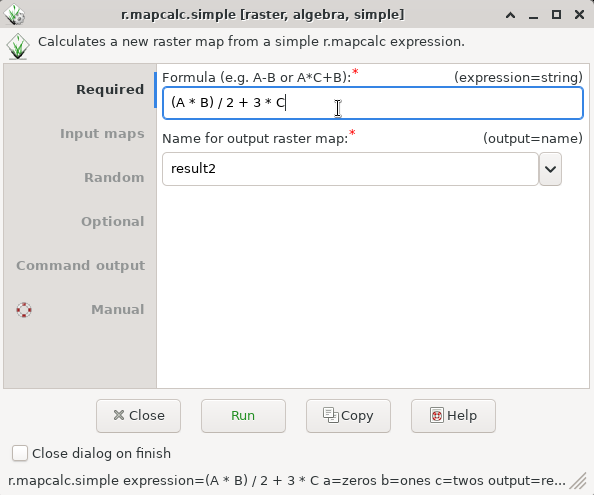
Figure: r.mapcalc.simple graphical user interface
Example expressions
Addition:A + B
A+B
exp(A+C)+(B-2)*7
SEE ALSO
r.mapcalc, r3.mapcalc, t.rast.mapcalc, g.regionAUTHORS
Vaclav Petras, NCSU GeoForAll LabMichael Barton, Arizona State University (updated to GRASS 5.7)
R. Brunzema (original 5.0 Bash version)
SOURCE CODE
Available at: r.mapcalc.simple source code (history)
Latest change: Monday Nov 18 20:15:32 2019 in commit: 1a1d107e4f6e1b846f9841c2c6fabf015c5f720d
Main index | Raster index | Topics index | Keywords index | Graphical index | Full index
© 2003-2023 GRASS Development Team, GRASS GIS 7.8.9dev Reference Manual