Note: This document is for an older version of GRASS GIS that has been discontinued. You should upgrade, and read the current manual page.

NAME
v.vect.stats - Count points in areas, calculate statistics from point attributes.KEYWORDS
vector, attribute table, database, univariate statistics, zonal statisticsSYNOPSIS
Flags:
- -p
- Print output to stdout, do not update attribute table
- First column is always area category
- --help
- Print usage summary
- --verbose
- Verbose module output
- --quiet
- Quiet module output
- --ui
- Force launching GUI dialog
Parameters:
- points=name [required]
- Name of existing vector map with points
- Or data source for direct OGR access
- areas=name [required]
- Name of existing vector map with areas
- Or data source for direct OGR access
- type=string[,string,...]
- Feature type
- Input feature type
- Options: point, centroid
- Default: point
- points_layer=string
- Layer number for points map
- Vector features can have category values in different layers. This number determines which layer to use. When used with direct OGR access this is the layer name.
- Default: 1
- points_cats=range
- Category values for points map
- Example: 1,3,7-9,13
- points_where=sql_query
- WHERE conditions of SQL statement without 'where' keyword for points map
- Example: income < 1000 and population >= 10000
- areas_layer=string
- Layer number for area map
- Vector features can have category values in different layers. This number determines which layer to use. When used with direct OGR access this is the layer name.
- Default: 1
- areas_cats=range
- Category values for area map
- Example: 1,3,7-9,13
- areas_where=sql_query
- WHERE conditions of SQL statement without 'where' keyword for area map
- Example: income < 1000 and population >= 10000
- method=string
- Method for aggregate statistics
- Options: sum, average, median, mode, minimum, min_cat, maximum, max_cat, range, stddev, variance, diversity
- points_column=name
- Column name of points map to use for statistics
- Column of points map must be numeric
- count_column=name
- Column name to upload points count
- Column to hold points count, must be of type integer, will be created if not existing
- stats_column=name
- Column name to upload statistics
- Column to hold statistics, must be of type double, will be created if not existing
- separator=character
- Field separator
- Special characters: pipe, comma, space, tab, newline
- Default: pipe
Table of contents
DESCRIPTION
v.vect.stats counts the number of points in vector map points falling into each area in vector map areas. Optionally statistics on point attributes in points are calculated for each area. The results are either uploaded to the attribute table of the vector map areas or printed to stdout.Statistical methods
Using numeric attribute values of all points falling into a given area, a new value is determined with the selected method. v.vect.stats can perform the following operations:- sum
- The sum of values.
- average
- The average value of all point attributes (sum / count).
- median
- The value found half-way through a list of the attribute values, when these are ranged in numerical order.
- mode
- The most frequently occurring value.
- minimum
- The minimum observed value.
- min_cat
- The point category corresponding to the minimum observed value.
- maximum
- The maximum observed value.
- max_cat
- The point category corresponding to the maximum observed value.
- range
- The range of the observed values.
- stddev
- The statistical standard deviation of the attribute values.
- variance
- The statistical variance of the attribute values.
- diversity
- The number of different attribute values.
NOTES
Points not falling into any area are ignored. Areas without category (no centroid attached or centroid without category) are ignored. If no points are falling into a given area, the point count is set to 0 (zero) and the statistics result to "null".The columns count_column and stats_column are created if not yet existing. If they do already exist, the count_column must be of type integer and the stats_column of type double precision.
In case that v.vect.stats complains about the points_column of the input points vector map not being numeric, the module v.db.update can be used to perform type casting, i.e. adding and populating an additional numeric column with the values type converted from string attributes to floating point numbers.
EXAMPLES
Preparation for examples
The subsequent examples are based on randomly sampled elevation data (North Carolina sample database):# work on map copy for attribute editing g.copy vector=zipcodes_wake,myzipcodes_wake # set computational region: extent of ZIP code map, raster pixels # aligned to raster map g.region vector=myzipcodes_wake align=elev_state_500m -p # generate random elevation points r.random elev_state_500m vector=rand5000 n=5000 v.colors rand5000 color=elevation # visualization d.mon wx0 d.vect myzipcodes_wake -c d.vect rand5000
Count points per polygon with printed output
See above for the creation of the input maps.Counting points per polygon, print results to terminal:
v.vect.stats points=rand5000 area=myzipcodes_wake -p
Count points per polygon with column update
See above for the creation of the input maps.Counting of points per polygon, with update of "num_points" column (will be automatically created):
v.vect.stats points=rand5000 area=myzipcodes_wake count_column=num_points # verify result v.db.select myzipcodes_wake column=ZIPCODE_,ZIPNAME,num_points
Average values of points in polygon with printed output
See above for the creation of the input maps.Calculation of average point elevation per ZIP code polygon, printed to terminal in comma separated style:
# check name of point map column: v.info -c rand5000 v.vect.stats points=rand5000 area=myzipcodes_wake \ method=average points_column=value separator=comma -p
Average values of points in polygon with column update
See above for the creation of the input maps.Calculation of average point elevation per ZIP code polygon, with update of "avg_elev" column and counting of points per polygon, with update of "num_points" column (new columns will be automatically created):
# check name of point map column: v.info -c rand5000 v.vect.stats points=rand5000 area=myzipcodes_wake count_column=num_points \ method=average points_column=value stats_column=avg_elev # verify result v.db.select myzipcodes_wake column=ZIPCODE_,ZIPNAME,avg_elev
Point statistics in a hexagonal grid
The grid extent and size is influenced by the current computational region. The extent is based on the vector map points_of_interest from the basic North Carolina sample dataset.g.region vector=points_of_interest res=2000 -pa
v.mkgrid map=hexagons -h
v.vect.stats points=points_of_interest areas=hexagons method=average \ points_column=elev_m count_column=count stats_column=average
viridis
based on the count column.
v.colors map=hexagons use=attr column=average color=viridis
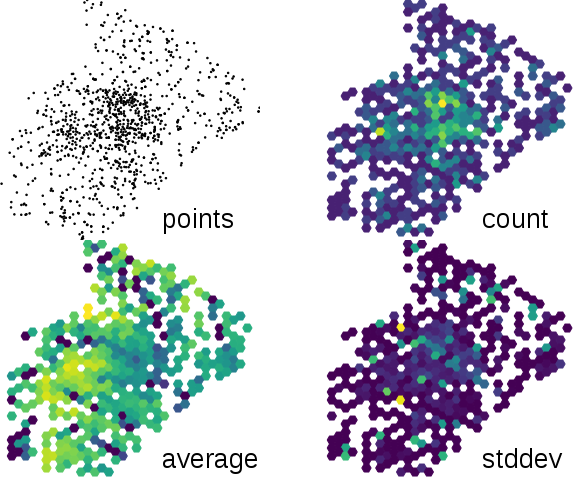
Point statistics in a hexagonal grid (count of points, average of values associated with point, standard deviation)
SEE ALSO
- v.rast.stats for zonal statistics of raster maps using vector zones (univariate statistics of a raster map),
- r.stats.zonal for zonal statistics of raster map using raster zones (univariate statistics using two raster maps),
- v.what.vect for querying one vector map by another,
- v.distance for finding nearest features,
- r.distance for computing distances between objects in raster maps,
- v.mkgrid for creating vector grids to aggregate point data.
AUTHOR
Markus MetzSOURCE CODE
Available at: v.vect.stats source code (history)
Latest change: Saturday Dec 05 23:28:20 2020 in commit: 8ee61174bc6ff73e0cb64ee8f3a8acaedd928ea4
Main index | Vector index | Topics index | Keywords index | Graphical index | Full index
© 2003-2023 GRASS Development Team, GRASS GIS 7.8.9dev Reference Manual