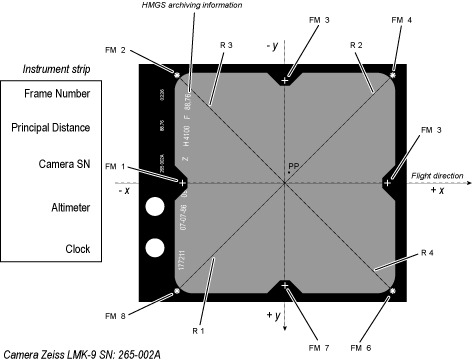
This example is the camera Zeiss LMK9 265-002A belonging to the Hellenic Military Geographical Survey (HMGS) and calibrated in December 1985

Note: A new GRASS GIS stable version has been released: GRASS GIS 7. Go directly to the new manual page here
The first prompt in the program will ask you for the name of the camera reference file to be created or modified. You may create a new camera reference file by entering a new name, or modify an existing camera reference file by entering the name of an existing camera file.
After entering the camera file name, following menu is displayed:
Please provide the following information
CAMERA NAME: camera name______
CAMERA IDENTIFICATION: identification___
CALIBRATED FOCAL LENGTH mm.:_________________
POINT OF SYMMETRY (X) mm.:_________________
POINT OF SYMMETRY (Y) mm.:_________________
MAXIMUM NUMBER OF FIDUCIALS:_________________
AFTER COMPLETING ALL ANSWERS, HIT <ESC> TO CONTINUE
(OR <Ctrl-C> TO CANCEL)
The camera name and identification describe the camera reference file.
The calibrated focal length and the point of symmetry are used in computing
the photo-to-target transformation parameters. These values should be entered
from the camera calibration report (usually available from the photograph
supplier).
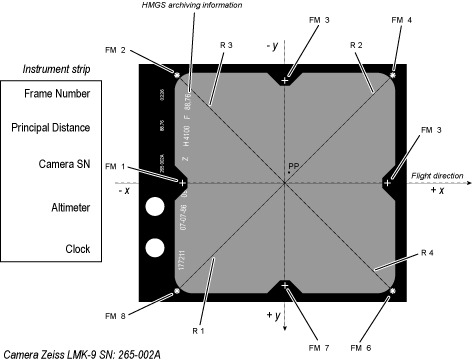
This example is the camera Zeiss LMK9 265-002A belonging to the Hellenic
Military Geographical Survey (HMGS) and calibrated in December 1985
The photo coordinate system origin is the so-called calibrated principal point (PP, Principal Point of Symmetry) which is in the center of the image. The origin of the axes is at the intersection of the radii traced from the fiducial marks. In the ideal case of no deviations in the camera (see camera calibration certificate) the center is the origin and the values are 0 for both X and Y of Point of Symmetry. But usually the principal point does not fall on the intersection of the radii at the center of the picture. This excentricity is usually of the order of a few micrometers.
You are then asked to enter the X and Y photo coordinates of each fiducial as follows. These fiducials (or reseau) marks are index marks imaged on film which serve as reference photo coordinate system. The maximum number of fiducials will determine the number of fiducial or reseau coordinate pairs to be entered below. The origin is the center of the image (or the point of symmetry) and X and Y are left-right and up-down. The order is up to the user, but must be kept consistent throughout the rectification process.
On this screen you should enter the fiducial or reseau photo-coordinates as given in the camera calibration report. The X, and Y coordinates are in milli-meters from the principle point.
Please provide the following information
Fid# FID ID X Y
1__ _____ 0.0___ 0.0___
2__ _____ 0.0___ 0.0___
3__ _____ 0.0___ 0.0___
4__ _____ 0.0___ 0.0___
5__ _____ 0.0___ 0.0___
6__ _____ 0.0___ 0.0___
7__ _____ 0.0___ 0.0___
8__ _____ 0.0___ 0.0___
9__ _____ 0.0___ 0.0___
10_ _____ 0.0___ 0.0___
next: end__
AFTER COMPLETING ALL ANSWERS, HIT <ESC> TO CONTINUE
(OR <Ctrl-C> TO CANCEL)
The input display is repeated until the number of MAXIMUM FIDUCIALS
is reached.
Last changed: $Date: 2010-12-22 02:05:10 -0800 (Wed, 22 Dec 2010) $
Main index - imagery index - Full index
© 2003-2016 GRASS Development Team