
Note: This document is for an older version of GRASS GIS that will be discontinued soon. You should upgrade, and read the current manual page.
NAME
r.skyview - Computes skyview factor visualization technique.KEYWORDS
raster, visualizationSYNOPSIS
Flags:
- -o
- Compute openness instead of skyview factor
- Openness considers zenith angles > 90 degrees
- -n
- Invert color table for colorization raster
- Ignored for input and color_input
- --overwrite
- Allow output files to overwrite existing files
- --help
- Print usage summary
- --verbose
- Verbose module output
- --quiet
- Quiet module output
- --ui
- Force launching GUI dialog
Parameters:
- input=name [required]
- Name of input raster map
- output=name [required]
- Name for output raster map
- ndir=integer [required]
- Number of directions (8 to 32 recommended)
- Options: 2-360
- Default: 16
- maxdistance=float
- The maximum distance to consider when finding the horizon height
- color_source=string
- Source raster for colorization
- Input and color_input are taken from input and color_input options respectively. The rest is computed using r.slope.aspect
- Options: input, color_input, slope, aspect, dxy
- Default: input
- input: use the raster from the input option
- color_input: use the raster from the color_input option
- slope: compute and use slope
- aspect: compute and use aspect
- dxy: compute and use second order partial derivative dxy
- color_input=name
- Custom raster map to be used for colorization
- color_table=string
- Color table for colorization raster (preset color table by default)
- If empty, the color table of the created raster is used (not used at all for input and color_input)
- Options: reds, blues, greens, oranges, sepia, aspectcolr
- colorized_output=name
- Colorized sky-view factor
- basename=string
- Set the basename for the intermediate maps
Table of contents
DESCRIPTION
Module r.skyview computes skyview factor, a relief visualization technique (Zaksek et al. 2011). The value of each cell is given by the portion of visible sky (from that cell) limited by the surrounding relief. The values range from 0 to 1. The lighter the value is, the more open the terrain is.When flag -o is set, r.skyview computes openness instead of skyview factor. Openness (based on positive openness by Yokoyama et al. 2002) takes into account zenith angles greater than 90 degrees, while skyview limits zenith angles to 90 degrees (celestial hemisphere). This makes difference for example for visualization of horizontal planes and slopes. Openness values range from 0 to 2.
NOTES
Module r.horizon is used to compute elevation angles.EXAMPLES
We compute the skyview factor map of the North Carolina sample dataset elevation map:g.region raster=elevation r.skyview input=elevation output=elevation_skyview ndir=8
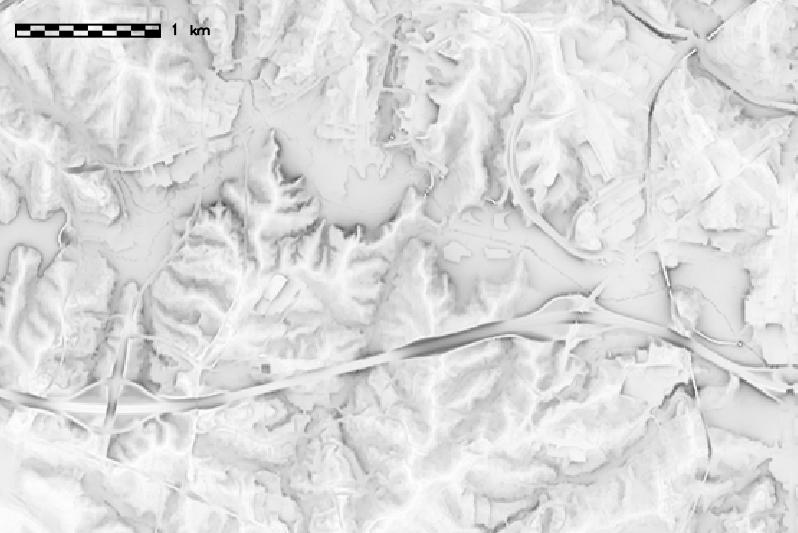
SEE ALSO
r.horizon, r.relief, r.shaded.pca, r.local.reliefREFERENCES
- Zaksek K, Ostir K, Kokalj Z. Sky-View Factor as a Relief Visualization Technique. Remote Sensing. 2011; 3(2):398-415.
- Yokoyama R, Shirasawa M, Pike J R. Visualizing topography by Openness: A new application of image processing to digital elevation models. Photogrammetric engineering and remote sensing 68.3 (2002): 257-266.
AUTHOR
Anna Petrasova, NCSU GeoForAllSOURCE CODE
Available at: r.skyview source code (history)
Latest change: Wednesday Mar 30 10:17:35 2022 in commit: 25b0a9981b66c443a1c1af1d5f26182c93268b45
Note: This document is for an older version of GRASS GIS that will be discontinued soon. You should upgrade, and read the current manual page.
Main index | Raster index | Topics index | Keywords index | Graphical index | Full index
© 2003-2023 GRASS Development Team, GRASS GIS 8.2.2dev Reference Manual