Note: This document is for an older version of GRASS GIS that has been discontinued. You should upgrade, and read the current manual page.

NAME
r.vif - To calculate the stepwise variance inflation factor.KEYWORDS
raster, variance inflation factor, VIFSYNOPSIS
Flags:
- -s
- Generate random seed (result is non-deterministic)
- -v
- Only print selected variables to screen
- -f
- low-memory option (will use full raster layers)
- --overwrite
- Allow output files to overwrite existing files
- --help
- Print usage summary
- --verbose
- Verbose module output
- --quiet
- Quiet module output
- --ui
- Force launching GUI dialog
Parameters:
- maps=string[,string,...] [required]
- variables
- retain=string[,string,...]
- variables
- maxvif=number
- Maximum vif
- file=name
- Name of output text file
- n=number
- number of sample points (number or percentage)
- seed=integer
- Seed for rand() function
Table of contents
DESCRIPTION
The r.vif module computes the variance inflation factor (VIF) [1] and the square root of the VIF. The VIF quantifies how much the variance (the square of the estimate's standard deviation) of an estimated regression coefficient is increased because of multi-collinearity. The square root of VIF is a measure of how much larger the standard error is, compared with what it would be if that variable were uncorrelated with the other predictor variables in the model.By default, the VIF is calculated for each variable. If the user sets a VIF threshold value (maxvif) a stepwise variable selection procedure [2] is used whereby after computing the VIF for each explanatory variable, the variable with the highest VIF is removed. Next, the VIF values are computed again for the reduced set of variables. This will be repeated till the VIF is smaller than maxvif. This can thus be used to select a sub-set of variables for e.g., multiple regression analysis.
The user can optionally select one or more variables to be retained in the stepwise selection. For example, let's assume the user selects the variable bio_5 to be retained. If in any step this variable has the highest VIF, the variable with the next highest VIF will be removed instead (see the examples).
The user can set the 'v' flag to only print the finally selected variables to the standard output (console). Note that this only works when the stepwise selection procedure is invoked, i.e., when the maxvif is set. This option makes it easier to use the output of r.vif in another function directly (see example).
NOTES
To compute the vif all data layers are read in as a numpy array (non-data cells are ignored). When input layers are large or there are many input layers, memory usage may become problematic. In such cases the user may opt to sample raster values for random locations and use that to compute the vif. The quantity of random locations to be generated either can be defined as a positive integer, or as a percentage of the raster map layer's cells (see r.random for details).When using a random sub-set of raster cells as input, the user has the option to specifies the random seed used to generate the cells. The alternatively is to set the -s flag. In that case a radnom seed will be used. This yields a non-deterministic result, i.e., vif values may vary between runs. If the sub-set is too small it may even lead to differences in variables selected when running the step-wise procedure. Special care should be taken when many of the equations are undetermined (the value of vif is shown as Inf).
As an alternative, the user can set the f flag to evoke the 'low-memory option'. This will use the r.regression.multi function in the background to compute R2, the most memory demanding part of the computation. With this option, the addon can handle much larger data sets. The disadvantage is that it runs much slower.
EXAMPLES
The following examples are based on the nc_climate_spm_2000_2012 sample data set which you can download from GRASS GIS sample data download page. This data set contains monthly rainfall and temperature data for the years 2000 - 2012. In the examples below, the monthly data of 2000 is used. The analyses are run on a smaller region, set below, to reduce the run time.g.region n=226000 s=168500 w=229500 e=298500
Example 1
Run VIF, setting the maximum VIF at 10. The function will print the VIF computed at each step to the console. The same will also be written to a text file.MAPS=`g.list type=raster pattern=*2011*precip sep=,` r.vif maps=$MAPS file=results1.csv maxvif=10
VIF round 1 -------------------------------------- variable vif sqrtvif 2011_01_precip 65.03 8.06 2011_02_precip 29.10 5.39 2011_03_precip 40.20 6.34 2011_04_precip 13.12 3.62 2011_05_precip 6.81 2.61 ... ... VIF round 7 -------------------------------------- variable vif sqrtvif 2011_01_precip 4.25 2.06 2011_04_precip 5.22 2.29 2011_05_precip 4.86 2.20 2011_06_precip 7.13 2.67 2011_07_precip 7.58 2.75 2011_08_precip 3.32 1.82 selected variables are: -------------------------------------- 2011_01_precip, 2011_04_precip, 2011_05_precip, 2011_06_precip, 2011_07_precip, 2011_08_precip Statistics are written to results.csv
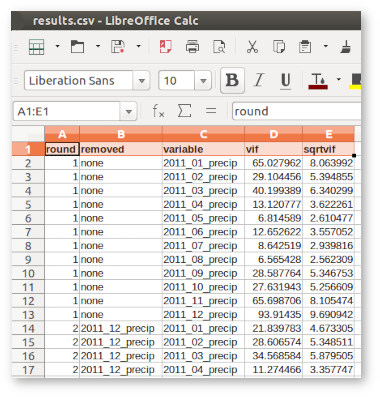
Example 2
Run the same VIF analysis as above, but this time tell the function to retain the variable 2011_02_precip. Only the last few lines of the results are shown below. As you can see, a different set of variables is selected, which includes the variable '2011_02_precip'.MAPS=`g.list type=raster pattern=*2011*precip sep=,` r.vif maps=$MAPS maxvif=10 retain=2011_02_precip file=results2.csv
... ... VIF round 6 -------------------------------------- variable vif sqrtvif 2011_02_precip 9.29 3.05 2011_03_precip 9.02 3.00 2011_04_precip 6.30 2.51 2011_05_precip 4.99 2.23 2011_06_precip 9.72 3.12 2011_07_precip 8.36 2.89 2011_08_precip 3.30 1.82 selected variables are: -------------------------------------- 2011_02_precip, 2011_03_precip, 2011_04_precip, 2011_05_precip, 2011_06_precip, 2011_07_precip, 2011_08_precip Statistics are written to results2.csv
Example 3
Like example 1, but without writing the results to file, and with the 's' flag set, which means only the list with finally selected variables are printed to screen. This output can be directl parsed in a script.MAPS=`g.list type=raster pattern=*2011*precip sep=,` r.vif -s maps=$MAPS maxvif=10
2011_01_precip,2011_04_precip,2011_05_precip,2011_06_precip,2011_07_precip, 2011_08_precip
MAPS=`g.list type=raster pattern=*2011*precip sep=,` SELECTION=`r.vif -s maps=$MAPS maxvif=10` i.group group=group_example input=$SELECTION
Adding raster map <2011_01_precip@climate_1970_2012> to group Adding raster map <2011_04_precip@climate_1970_2012> to group Adding raster map <2011_05_precip@climate_1970_2012> to group Adding raster map <2011_06_precip@climate_1970_2012> to group Adding raster map <2011_07_precip@climate_1970_2012> to group Adding raster map <2011_08_precip@climate_1970_2012> to group
Citation
Suggested citation:van Breugel, P., Friis, I., Demissew, S., Lillesø, J.-P. B., & Kindt, R. 2015. Current and Future Fire Regimes and Their Influence on Natural Vegetation in Ethiopia. Ecosystems. doi: 10.1007/s10021-015-9938-x.
References
[1] Graham, M.H. 2003. Confronting multicollinearity in ecological multiple regression. Ecology 84: 2809-2815.[2] Craney, T.A., & Surles, J.G. 2002. Model-Dependent Variance Inflation Factor Cutoff Values. Quality Engineering 14: 391-403.
AUTHOR
Paulo van Breugel, paulo at ecodiv.earthSOURCE CODE
Available at: r.vif source code (history)
Latest change: Thursday Mar 20 21:36:57 2025 in commit: 7286ecf7af235bfd089fb9b1b82fb383cf95f3fc
Main index | Raster index | Topics index | Keywords index | Graphical index | Full index
© 2003-2024 GRASS Development Team, GRASS GIS 8.3.3dev Reference Manual