Note: This document is for an older version of GRASS GIS that has been discontinued. You should upgrade, and read the current manual page.

NAME
d.vect.thematic - Displays a thematic vector map in the active graphics frame.KEYWORDS
display, cartography, choropleth map, legendSYNOPSIS
Flags:
- -l
- Create legend information and send to stdout
- -n
- Do not draw map, only output the legend information
- -e
- [DEPRECATED] When printing legend info, include extended statistical info from classification algorithm
- -s
- Do not show this layer in vector legend
- --overwrite
- Allow output files to overwrite existing files
- --help
- Print usage summary
- --verbose
- Verbose module output
- --quiet
- Quiet module output
- --ui
- Force launching GUI dialog
Parameters:
- map=name [required]
- Name of vector map
- Or data source for direct OGR access
- layer=string
- Layer number or name
- Layer number. If -1, all layers are displayed.
- Default: 1
- column=name [required]
- Name of attribute column to be classified
- breaks=string[,string,...]
- Class breaks, without minimum and maximum
- algorithm=string
- Algorithm to use for classification
- Options: int, std, qua, equ, dis
- int: simple intervals
- std: standard deviations
- qua: quantiles
- equ: equiprobable (normal distribution)
- nclasses=integer
- Number of classes to define
- colors=string[,string,...] [required]
- Colors (one per class)
- where=sql_query
- WHERE conditions of SQL statement without 'where' keyword
- Example: income < 1000 and population >= 10000
- boundary_width=integer
- Boundary width
- Default: 1
- boundary_color=name
- Boundary color
- Either a standard color name, R:G:B triplet, or "none"
- Default: black
- icon=string
- Point and centroid symbol
- Options: basic/arrow, basic/arrow1, basic/arrow2, basic/arrow3, basic/box, basic/circle, basic/cross1, basic/cross2, basic/cross3, basic/diamond, basic/hexagon, basic/marker, basic/octagon, basic/pin, basic/pin_dot, basic/point, basic/pushpin, basic/star, basic/triangle, basic/x, demo/muchomurka, demo/smrk, extra/4pt_star, extra/adcp, extra/airport, extra/alpha_flag, extra/bridge, extra/dim_arrow, extra/dive_flag, extra/fiducial, extra/fish, extra/half-box, extra/half-circle, extra/offbox_ne, extra/offbox_nw, extra/offbox_se, extra/offbox_sw, extra/pentagon, extra/ping, extra/ring, extra/simple_zia, extra/target, geology/circle_cross, geology/half-arrow_left, geology/half-arrow_right, geology/strike_box, geology/strike_circle, geology/strike_cleavage, geology/strike_half-bowtie, geology/strike_line, geology/strike_parallel, geology/strike_triangle, legend/area, legend/area_curved, legend/line, legend/line_crooked, n_arrows/basic_compass, n_arrows/fancy_compass, n_arrows/n_arrow1a, n_arrows/n_arrow1b, n_arrows/n_arrow2, n_arrows/n_arrow3, n_arrows/n_arrow4, n_arrows/n_arrow5, n_arrows/n_arrow6, n_arrows/n_arrow7a, n_arrows/n_arrow7b, n_arrows/n_arrow8a, n_arrows/n_arrow8b, n_arrows/n_arrow9
- Default: basic/x
- size=float
- Symbol size
- Default: 5
- icon_line=string
- Legend symbol for lines
- Options: basic/arrow, basic/arrow1, basic/arrow2, basic/arrow3, basic/box, basic/circle, basic/cross1, basic/cross2, basic/cross3, basic/diamond, basic/hexagon, basic/marker, basic/octagon, basic/pin, basic/pin_dot, basic/point, basic/pushpin, basic/star, basic/triangle, basic/x, demo/muchomurka, demo/smrk, extra/4pt_star, extra/adcp, extra/airport, extra/alpha_flag, extra/bridge, extra/dim_arrow, extra/dive_flag, extra/fiducial, extra/fish, extra/half-box, extra/half-circle, extra/offbox_ne, extra/offbox_nw, extra/offbox_se, extra/offbox_sw, extra/pentagon, extra/ping, extra/ring, extra/simple_zia, extra/target, geology/circle_cross, geology/half-arrow_left, geology/half-arrow_right, geology/strike_box, geology/strike_circle, geology/strike_cleavage, geology/strike_half-bowtie, geology/strike_line, geology/strike_parallel, geology/strike_triangle, legend/area, legend/area_curved, legend/line, legend/line_crooked, n_arrows/basic_compass, n_arrows/fancy_compass, n_arrows/n_arrow1a, n_arrows/n_arrow1b, n_arrows/n_arrow2, n_arrows/n_arrow3, n_arrows/n_arrow4, n_arrows/n_arrow5, n_arrows/n_arrow6, n_arrows/n_arrow7a, n_arrows/n_arrow7b, n_arrows/n_arrow8a, n_arrows/n_arrow8b, n_arrows/n_arrow9
- Default: legend/line
- icon_area=string
- Legend symbol for areas
- Options: basic/arrow, basic/arrow1, basic/arrow2, basic/arrow3, basic/box, basic/circle, basic/cross1, basic/cross2, basic/cross3, basic/diamond, basic/hexagon, basic/marker, basic/octagon, basic/pin, basic/pin_dot, basic/point, basic/pushpin, basic/star, basic/triangle, basic/x, demo/muchomurka, demo/smrk, extra/4pt_star, extra/adcp, extra/airport, extra/alpha_flag, extra/bridge, extra/dim_arrow, extra/dive_flag, extra/fiducial, extra/fish, extra/half-box, extra/half-circle, extra/offbox_ne, extra/offbox_nw, extra/offbox_se, extra/offbox_sw, extra/pentagon, extra/ping, extra/ring, extra/simple_zia, extra/target, geology/circle_cross, geology/half-arrow_left, geology/half-arrow_right, geology/strike_box, geology/strike_circle, geology/strike_cleavage, geology/strike_half-bowtie, geology/strike_line, geology/strike_parallel, geology/strike_triangle, legend/area, legend/area_curved, legend/line, legend/line_crooked, n_arrows/basic_compass, n_arrows/fancy_compass, n_arrows/n_arrow1a, n_arrows/n_arrow1b, n_arrows/n_arrow2, n_arrows/n_arrow3, n_arrows/n_arrow4, n_arrows/n_arrow5, n_arrows/n_arrow6, n_arrows/n_arrow7a, n_arrows/n_arrow7b, n_arrows/n_arrow8a, n_arrows/n_arrow8b, n_arrows/n_arrow9
- Default: legend/area
- legend_title=string
- Thematic map title
- legendfile=name
- [DEPRECATED] Output legend file
Table of contents
DESCRIPTION
d.vect.thematic draws thematic choropleth vector maps based on an attribute column or an expression involving several columns. It takes a list of class breaks (excluding the minimum and maximum values) and a list of colors to apply to the classes (has to be the number of class breaks + 1).Instead of a list of class breaks, the user can also chose a classification algorithm and a number of classes (nbclasses). See the v.class for more information on these different algorithms.
NOTES
The -l flag instructs the module to print legend information in vector legend format as described in d.legend.vect to standard output for further use in graphical software. When combined with the verbose flag, the legend information will be extended with some additional statistical information. If the -n flag is set, the module will only print the legend information without drawing the map.Option legendfile, is deprecated, instead use the GRASS_LEGEND_FILE environmental variable (see d.legend.vect) to save legend into a file. Flag -e is deprecated, instead use verbose flag.
EXAMPLES
Thematic map with classes
d.vect.thematic -l map=communes3 column=pop \ breaks=111393.250000,222785.500000,334177.750000 \ colors="255:0:0,0:255:0,0:0:255,0,0,0"
Thematic map with calculated class breaks
The following example uses a calculated attribute (density = pop/area) and the standard deviation algorithm to calculate class breaks for 5 classes:d.vect.thematic -l map=communes2 column=pop/area algorithm=std \ nbclasses=5 colors="0:0:255,50:100:255,255:100:50,255:0:0,156:0:0"
Thematic map with legend
Example for the North Carolina sample dataset, colorizing basin polygons by average elevation and displaying school capacity:# create watersheds from elevation map g.region raster=elevation r.watershed elevation=elevation threshold=10000 basin=basins_10k # convert raster to vector r.to.vect input=basins_10k output=basins_10k type=area column=basin_num # upload raster statistics to each polygon in vector map v.rast.stats map=basins_10k raster=elevation column_prefix=elev # open a graphical display d.mon wx0 # draw thematic polygons and specify legend title d.vect.thematic map=basins_10k column=elev_average algorithm=int \ nclasses=5 colors=0:195:176,39:255:0,251:253:0,242:127:11,193:126:60 \ legend_title="Average elevation (m)" # draw thematic points and specify legend title d.vect.thematic map=schools_wake@PERMANENT column=CORECAPACI algorithm=std \ nclasses=3 colors=149:203:255,45:143:240,0:81:161 icon=basic/circle size=15 \ legend_title="School capacity" # and finally draw legend d.legend.vect -b at=2,80 font=Sans symbol_size=25
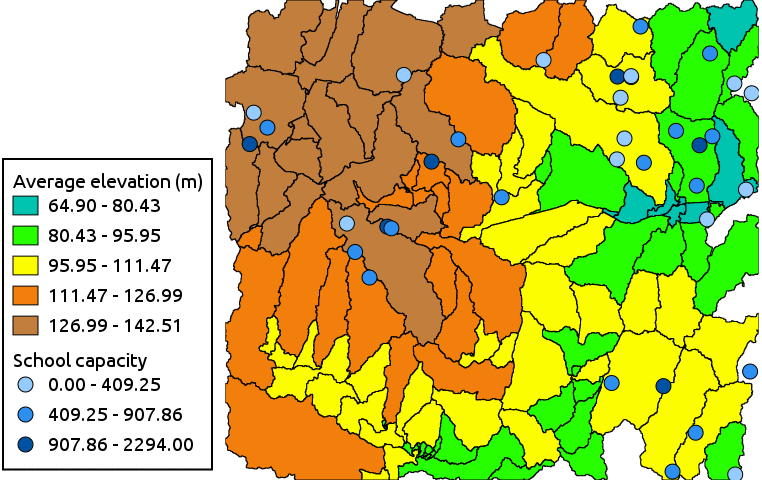
Thematic map of average elevation and school capacity
SEE ALSO
v.class, d.legend.vect, d.vect, d.graph, v.univarCheck also Python module from AddOns: d.vect.thematic2
AUTHOR
Moritz LennertSOURCE CODE
Available at: d.vect.thematic source code (history)
Latest change: Monday Nov 18 20:15:32 2019 in commit: 1a1d107e4f6e1b846f9841c2c6fabf015c5f720d
Main index | Display index | Topics index | Keywords index | Graphical index | Full index
© 2003-2023 GRASS Development Team, GRASS GIS 7.8.9dev Reference Manual