Nix development environment and package
You can now develop and run GRASS GIS with Nix
A new option for creating a GRASS development environment and a unique way of running GRASS directly from the Git source code was implemented using the Nix package manager. This idea was presented by Ivan Mincik during the GRASS GIS Community Meeting in Prague.
The Nix development environment provides a stable and reproducible environment for all developers and can significantly simplify the onboarding process of new contributors.
To start hacking on GRASS, run nix develop command within the source code root
directory to create a temporary shell environment containing all build
dependencies and get instructions on how to build and test the code.
$ nix develop
Welcome to a GRASS development environment !
Build GRASS using following commands:
1. ./configure --prefix=$(pwd)/app
2. make -j16
3. make install
Run tests:
1. export PYTHONPATH=$(app/bin/grass --config python_path):$PYTHONPATH
2. export LD_LIBRARY_PATH=$(app/bin/grass --config path)/lib:$LD_LIBRARY_PATH
3. pytest
Note: run 'nix flake update' from time to time to update dependencies.
Run 'dev-help' to see this message again.
On the other hand, the possibility to run GRASS directly from the Git source code improves the feedback loop during development and will allow to install GRASS on any Linux distribution immediately after a new version is out.
To run the latest development version of GRASS directly from the Git source code, run
nix run github:OSGeo/grass#grass command which will compile (if needed) and
run GRASS in one step.
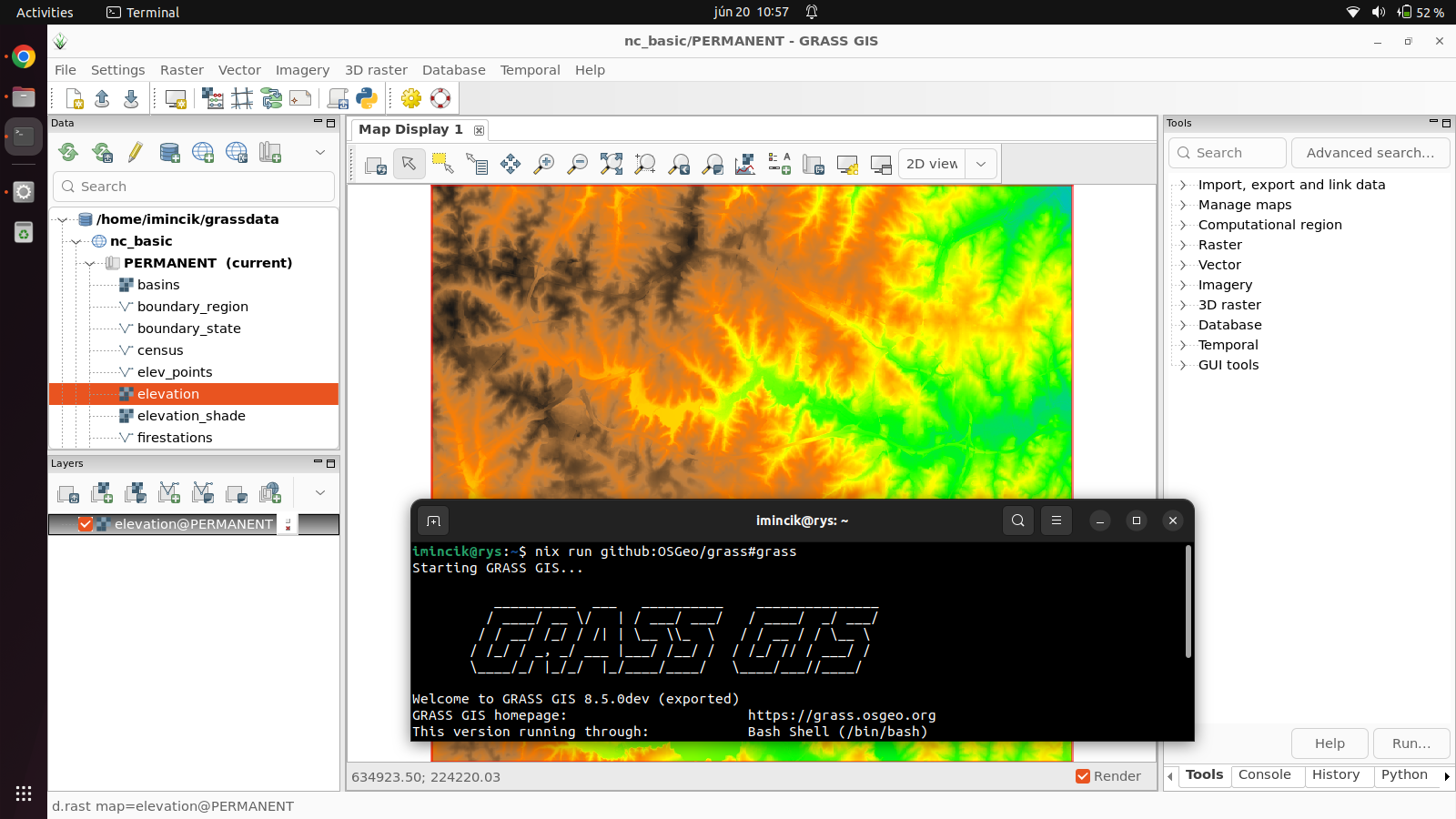
If you want to install GRASS instead, run: nix profile install github:OSGeo/grass#grass.
Check out How to use Nix for more instructions.
Ivan Mincik