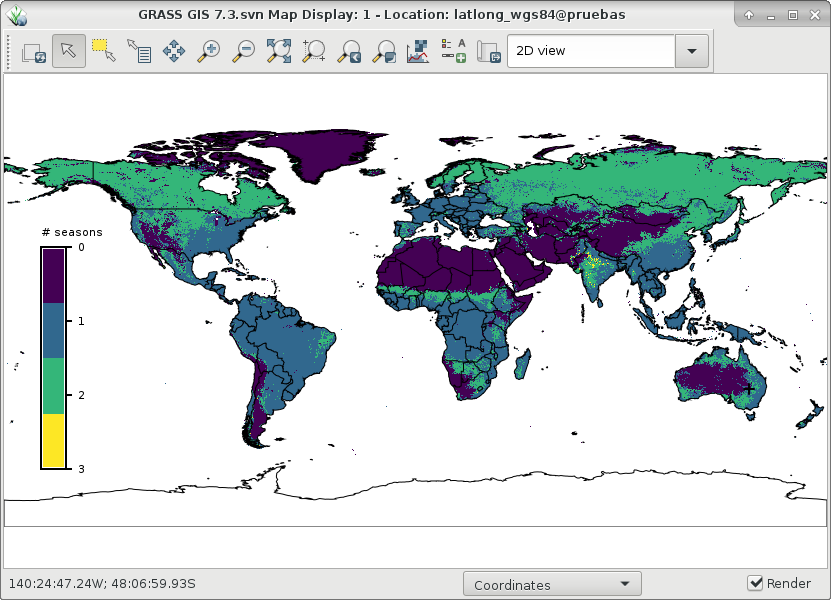What is GRASS GIS?

Geographic Resources Analysis Support System, commonly referred to as GRASS GIS, is a Geographic Information System (GIS) technology built for vector and raster geospatial data management, geoprocessing, spatial modelling and visualization.
GRASS GIS is Free and Open Source Software released under the terms of the GNU General Public License (GPL >= v2). GRASS GIS is also a founding member and an affiliated project of the Open Source Geospatial Foundation (OSGeo).
General presentation
The GRASS GIS project is an international team effort that includes scientists and developers from various fields. GRASS has been under continuous development since 1982 involving a large number of federal US agencies, universities, and private companies. The development of core components and the management of releases were in charge of the Construction Engineering Research Laboratory (CERL) in Champaign, Illinois. However, since 1997 a worldwide network of developers continue to develop and release GRASS GIS. See the GRASS history section and the full list of releases for more details.
The strength and success of GRASS GIS relies on the user community. The philosophy of the GRASS GIS Development Team is to encourage users to develop their own unique tools and applications as well as to improve the existent ones.
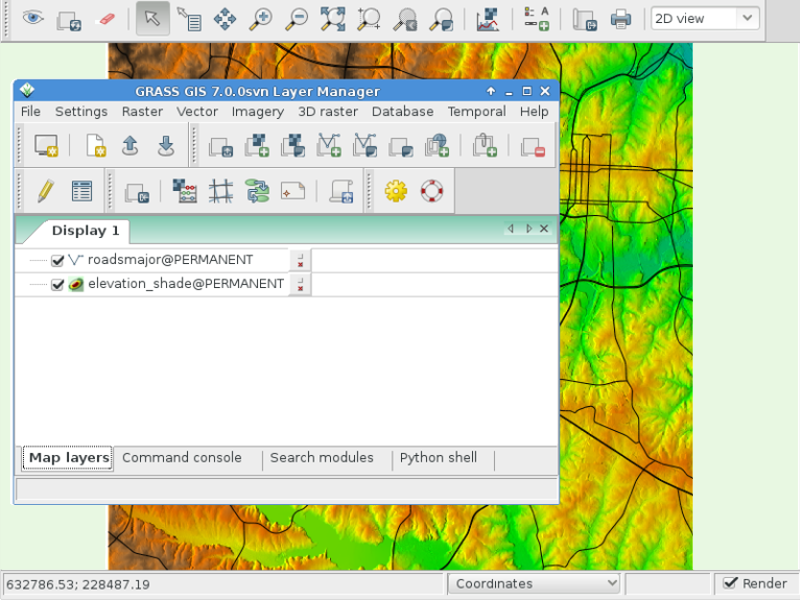
Main features
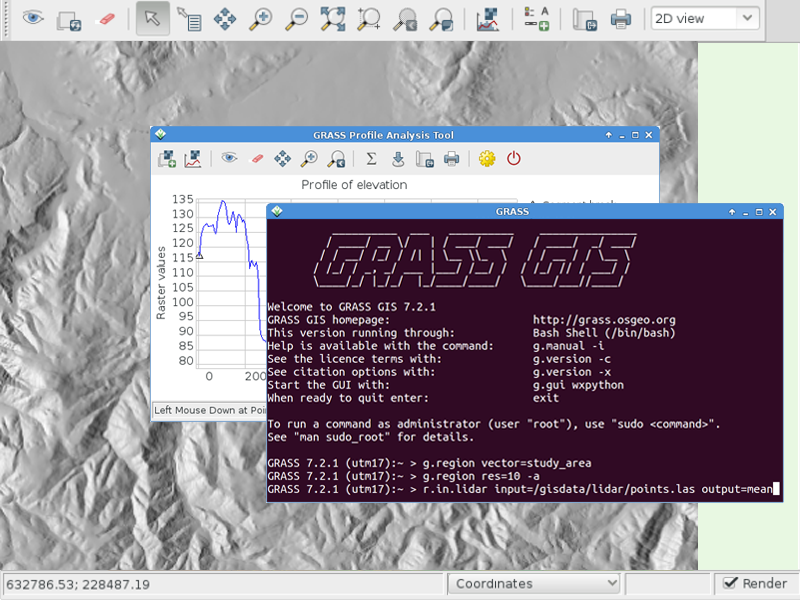
GRASS GIS runs on Linux, Mac and Windows. It comes with both an intuitive graphical user interface (GUI) and a command line syntax useful for automation and production.
GRASS GIS contains over 500 modules to process and render geographic data. The software allows to manipulate a variety of raster, vector and 3D formats, and run simple to advanced spatial analysis and modeling. GRASS GIS can connect to spatial databases but also interface with a variety of third-party systems and libraries. See the Interfaces section below for details.
Some selected relevant features are:
- Support for nearly all common GIS file formats through GDAL-OGR library.
- Raster analysis: map algebra, interpolation, masking, landscape analysis.
- 3D raster (voxel) analysis: 3D map algebra, 3D interpolation, 3D visualization.
- SQL: database interfaces to PostgreSQL, SQLite, etc.
- Geo-coding of raster and vector maps.
- Point cloud analysis: LiDAR, interpolation.
- Terrain analysis: contour and surface generation, cost-path and slope-aspect analysis, hydrological tools.
- Vector analysis: topology corrections and generalization, buffer, overlays, network analysis.
- Temporal framework: support for raster and vector time series management and analysis, big spatio-temporal environmental data.
- Image processing: aerial, UAV and satellite data (MODIS, Landsat, Sentinel, etc.), supervised and unsupervised classification, full Object Based Image Analysis (OBIA) chain.
- Spatial statistics: correlation and covariance analysis, regression, zonal statistics.
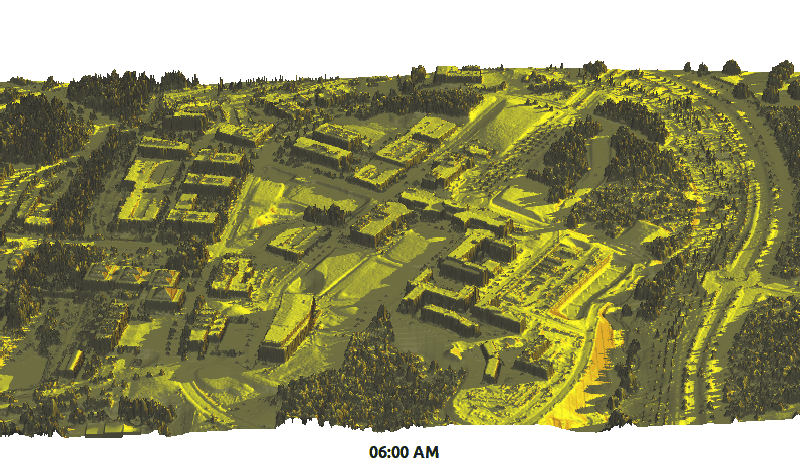
Interfaces
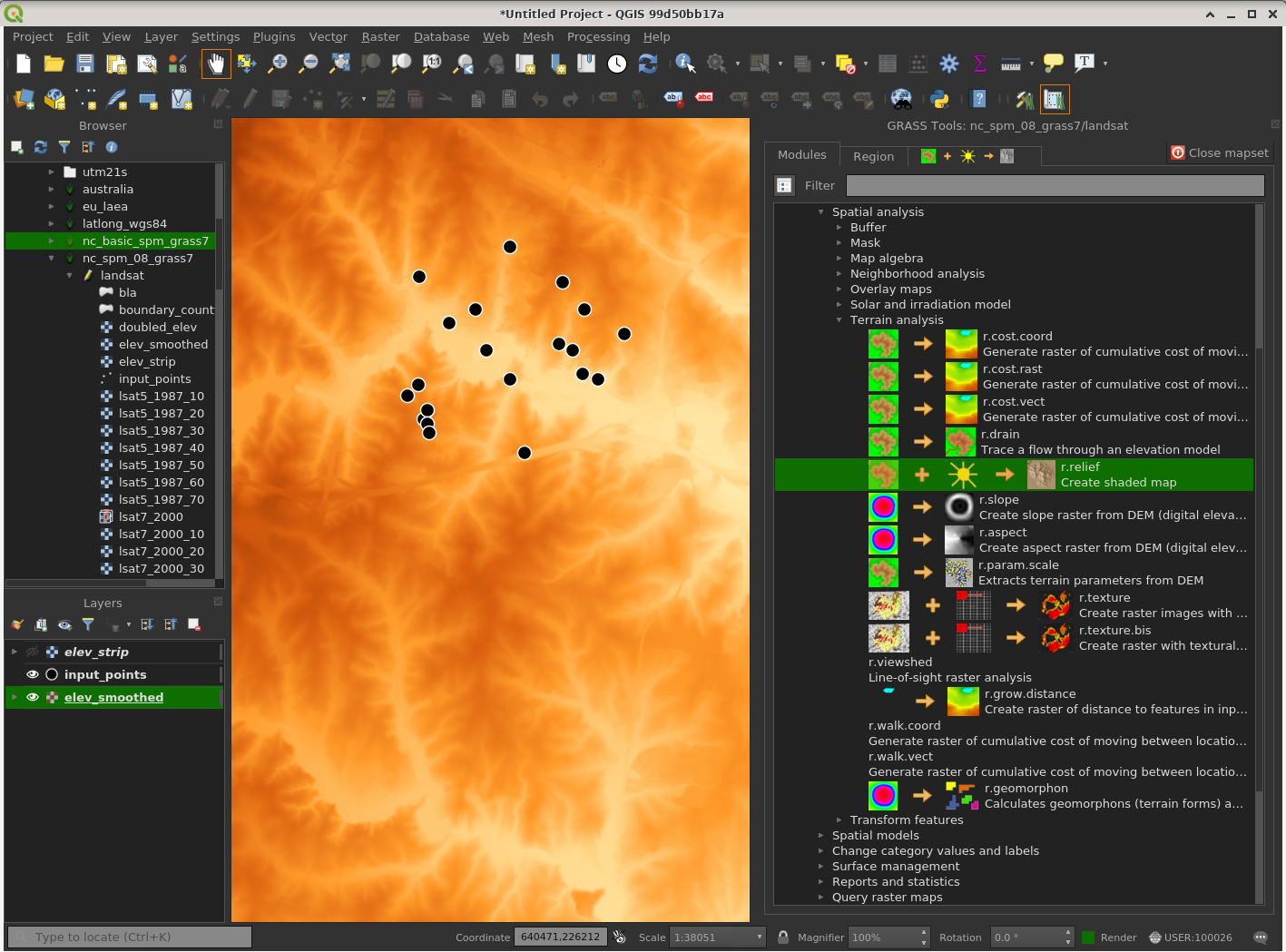
- The simplest for new users is the Graphical User Interface.
- Power users prefer the text-based command line interface.
- C API for programming.
- Scripting library and object-oriented Python API.
- Jupyter Notebooks.
- Web interface through WPS servers.
- QGIS provides two different ways to run GRASS GIS modules: Processing toolbox and the GRASS GIS plugin.
- R provides an interface to GRASS GIS through the package rgrass.
- It is also possible to try GRASS online!
Addons to extend GRASS functionality
GRASS GIS capabilities are significantly increased by an impressive
list of extensions or addons. These modules are contributed by users
or developers but are not yet part of the standard distribution.
There are currently more than 300 extensions in the
official GRASS Addons repo
and many others in the wild to perform the most varied type of tasks.
Have a look at the full list of
addons manual pages
to get an idea. If you don't find what you need, maybe you can
develop your own add-on then.
Read here to learn how to install them.