r.random.surface
Generates random surface(s) with spatial dependence.
r.random.surface [-u] output=string [,string,...] [distance=float] [exponent=float] [flat=float] [seed=integer] [high=integer] [--overwrite] [--verbose] [--quiet] [--qq] [--ui]
Example:
r.random.surface output=string
grass.script.run_command("r.random.surface", output, distance=0.0, exponent=1.0, flat=0.0, seed=None, high=255, flags=None, overwrite=None, verbose=None, quiet=None, superquiet=None)
Example:
gs.run_command("r.random.surface", output="string")
grass.tools.Tools.r_random_surface(output, distance=0.0, exponent=1.0, flat=0.0, seed=None, high=255, flags=None, overwrite=None, verbose=None, quiet=None, superquiet=None)
Example:
tools = Tools()
tools.r_random_surface(output="string")
This grass.tools API is experimental in version 8.5 and expected to be stable in version 8.6.
Parameters
output=string [,string,...] [required]
Name for output raster map(s)
distance=float
Maximum distance of spatial correlation (value >= 0.0)
Default: 0.0
exponent=float
Distance decay exponent (value > 0.0)
Default: 1.0
flat=float
Distance filter remains flat before beginning exponent
Default: 0.0
seed=integer
Seed value for the random number generator
Using the same seed ensures identical results, while a randomly generated seed produces different outcomes in each run.
high=integer
Maximum cell value of distribution
Default: 255
-u
Uniformly distributed cell values
--overwrite
Allow output files to overwrite existing files
--help
Print usage summary
--verbose
Verbose module output
--quiet
Quiet module output
--qq
Very quiet module output
--ui
Force launching GUI dialog
output : str | list[str], required
Name for output raster map(s)
Used as: output, raster
distance : float, optional
Maximum distance of spatial correlation (value >= 0.0)
Default: 0.0
exponent : float, optional
Distance decay exponent (value > 0.0)
Default: 1.0
flat : float, optional
Distance filter remains flat before beginning exponent
Default: 0.0
seed : int, optional
Seed value for the random number generator
Using the same seed ensures identical results, while a randomly generated seed produces different outcomes in each run.
high : int, optional
Maximum cell value of distribution
Default: 255
flags : str, optional
Allowed values: u
u
Uniformly distributed cell values
overwrite : bool, optional
Allow output files to overwrite existing files
Default: None
verbose : bool, optional
Verbose module output
Default: None
quiet : bool, optional
Quiet module output
Default: None
superquiet : bool, optional
Very quiet module output
Default: None
output : str | list[str], required
Name for output raster map(s)
Used as: output, raster
distance : float, optional
Maximum distance of spatial correlation (value >= 0.0)
Default: 0.0
exponent : float, optional
Distance decay exponent (value > 0.0)
Default: 1.0
flat : float, optional
Distance filter remains flat before beginning exponent
Default: 0.0
seed : int, optional
Seed value for the random number generator
Using the same seed ensures identical results, while a randomly generated seed produces different outcomes in each run.
high : int, optional
Maximum cell value of distribution
Default: 255
flags : str, optional
Allowed values: u
u
Uniformly distributed cell values
overwrite : bool, optional
Allow output files to overwrite existing files
Default: None
verbose : bool, optional
Verbose module output
Default: None
quiet : bool, optional
Quiet module output
Default: None
superquiet : bool, optional
Very quiet module output
Default: None
Returns:
result : grass.tools.support.ToolResult | None
If the tool produces text as standard output, a ToolResult object will be returned. Otherwise, None will be returned.
Raises:
grass.tools.ToolError: When the tool ended with an error.
DESCRIPTION
r.random.surface generates a spatially dependent random surface. The random surface is composed of values representing the deviation from the mean of the initial random values driving the algorithm. The initial random values are independent Gaussian random deviates with a mean of 0 and standard deviation of 1. The initial values are spread over each output map using filter(s) of diameter distance. The influence of each random value on nearby cells is determined by a distance decay function based on exponent. If multiple filters are passed over the output maps, each filter is given a weight based on the weight inputs. The resulting random surface can have any mean and variance, but the theoretical mean of an infinitely large map is 0.0 and a variance of 1.0. Description of the algorithm is in the NOTES section.
The random surface generated are composed of floating point numbers, and saved in the category description files of the output map(s). Cell values are uniformly or normally distributed between 1 and high values inclusive (determined by whether the -u flag is used). The category names indicate the average floating point value and the range of floating point values that each cell value represents.
r.random.surface's original goal is to generate random fields for spatial error modeling. A procedure to use r.random.surface in spatial error modeling is given in the NOTES section.
Detailed parameter description
output
Random surface(s). The cell values are a random distribution between the
low and high values inclusive. The category values of the output map(s)
are in the form #.# #.# to #.# where each #.# is a floating point
number. The first number is the average of the random values the cell
value represents. The other two numbers are the range of random values
for that cell value. The average mean value of generated output
map(s) is 0. The average variance of map(s) generated is 1. The random
values represent the standard deviation from the mean of that random
surface.
distance
Distance determines the spatial dependence of the output map(s). The
distance value indicates the minimum distance at which two map cells
have no relationship to each other. A distance value of 0.0 indicates
that there is no spatial dependence (i.e., adjacent cell values have no
relationship to each other). As the distance value increases, adjacent
cell values will have values closer to each other. But the range and
distribution of cell values over the output map(s) will remain the same.
Visually, the clumps of lower and higher values gets larger as distance
increases. If multiple values are given, each output map will have
multiple filters, one for each set of distance, exponent, and weight
values.
exponent
Exponent determines the distance decay exponent for a particular filter.
The exponent value(s) have the property of determining the texture of
the random surface. Texture will decrease as the exponent value(s) get
closer to 1.0. Normally, exponent will be 1.0 or less. If there are no
exponent values given, each filter will be given an exponent value of
1.0. If there is at least one exponent value given, there must be one
exponent value for each distance value.
flat
Flat determines the distance at which the filter.
weight
Weight determines the relative importance of each filter. For example,
if there were two filters driving the algorithm and weight=1.0, 2.0 was
given in the command line: The second filter would be twice as important
as the first filter. If no weight values are given, each filter will be
just as important as the other filters defining the random field. If
weight values exist, there must be a weight value for each filter of the
random field.
high
Specifies the high end of the range of cell values in the output map(s).
Specifying a very large high value will minimize the errors caused by
the random surface's discretization. The word errors is in quotes
because errors in discretization are often going to cancel each other
out and the spatial statistics are far more sensitive to the initial
independent random deviates than any potential discretization errors.
seed
Specifies the random seed(s), one for each map, that r.random.surface
will use to generate the initial set of random values that the resulting
map is based on. If the random seed is not given, r.random.surface
will get a seed from the process ID number.
NOTES
While most literature uses the term random field instead of random surface, this algorithm always generates a surface. Thus, its use of random surface.
r.random.surface builds the random surface using a filter algorithm smoothing a map of independent random deviates. The size of the filter is determined by the largest distance of spatial dependence. The shape of the filter is determined by the distance decay exponent(s), and the various weights if different sets of spatial parameters are used. The map of independent random deviates will be as large as the current region PLUS the extent of the filter. This will eliminate edge effects caused by the reduction of degrees of freedom. The map of independent random deviates will ignore the current mask for the same reason.
One of the most important uses for r.random.surface is to determine how the error inherent in raster maps might effect the analyses done with those maps.
EXAMPLE
Generate a random surface (using extent of North Carolina sample dataset):
g.region raster=elevation res=100 -p
r.surf.random output=randomsurf min=10 max=100
# verify distribution
r.univar -e map=randomsurf
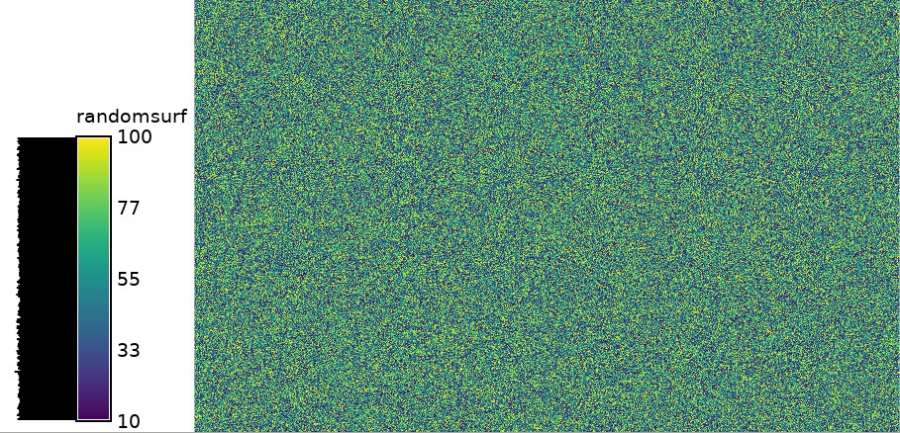
Figure: Random surface example (min: 10; max: 100)
With the histogram tool the cell values versus count can be shown.
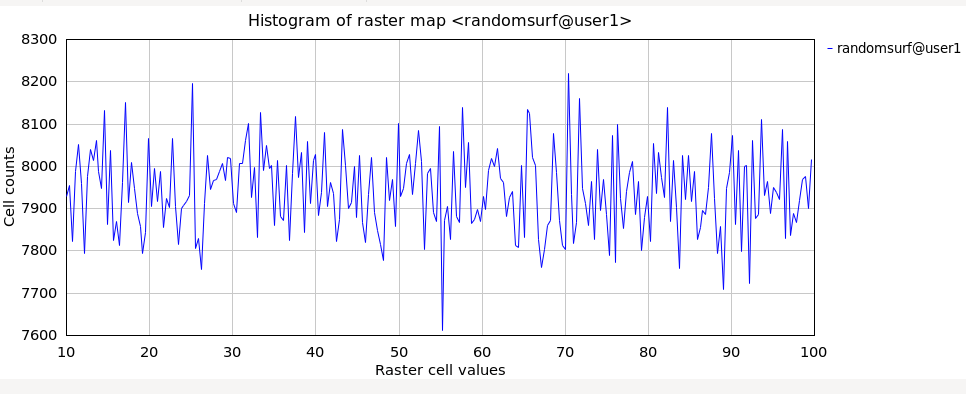
Figure: Histogram of random surface example (min: 10; max: 100)
REFERENCES
Random Field Software for GRASS by Chuck Ehlschlaeger
As part of my dissertation, I put together several programs that help GRASS (4.1 and beyond) develop uncertainty models of spatial data. I hope you find it useful and dependable. The following papers might clarify their use:
- Ehlschlaeger, C.R., Shortridge, A.M., Goodchild, M.F., 1997. Visualizing spatial data uncertainty using animation. Computers & Geosciences 23, 387-395. doi:10.1016/S0098-3004(97)00005-8
- Ehlschlaeger, C.R., Shortridge, A.M., 1996. Modeling Uncertainty in Elevation Data for Geographical Analysis. Proceedings of the 7th International Symposium on Spatial Data Handling, Delft, Netherlands, August 1996.
- Ehlschlaeger, C.R., Goodchild, M.F., 1994. Dealing with Uncertainty in Categorical Coverage Maps: Defining, Visualizing, and Managing Data Errors. Proceedings, Workshop on Geographic Information Systems at the Conference on Information and Knowledge Management, Gaithersburg MD, 1994.
- Ehlschlaeger, C.R., Goodchild, M.F., 1994. Uncertainty in Spatial Data: Defining, Visualizing, and Managing Data Errors. Proceedings, GIS/LIS'94, pp. 246-253, Phoenix AZ, 1994.
SEE ALSO
r.random, r.random.cells, r.mapcalc, r.surf.random
AUTHORS
Charles Ehlschlaeger, Michael Goodchild, and Chih-chang Lin; National Center for Geographic Information and Analysis, University of California, Santa Barbara
SOURCE CODE
Available at: r.random.surface source code
(history)
Latest change: Wednesday Sep 10 14:09:44 2025 in commit 9a3d800